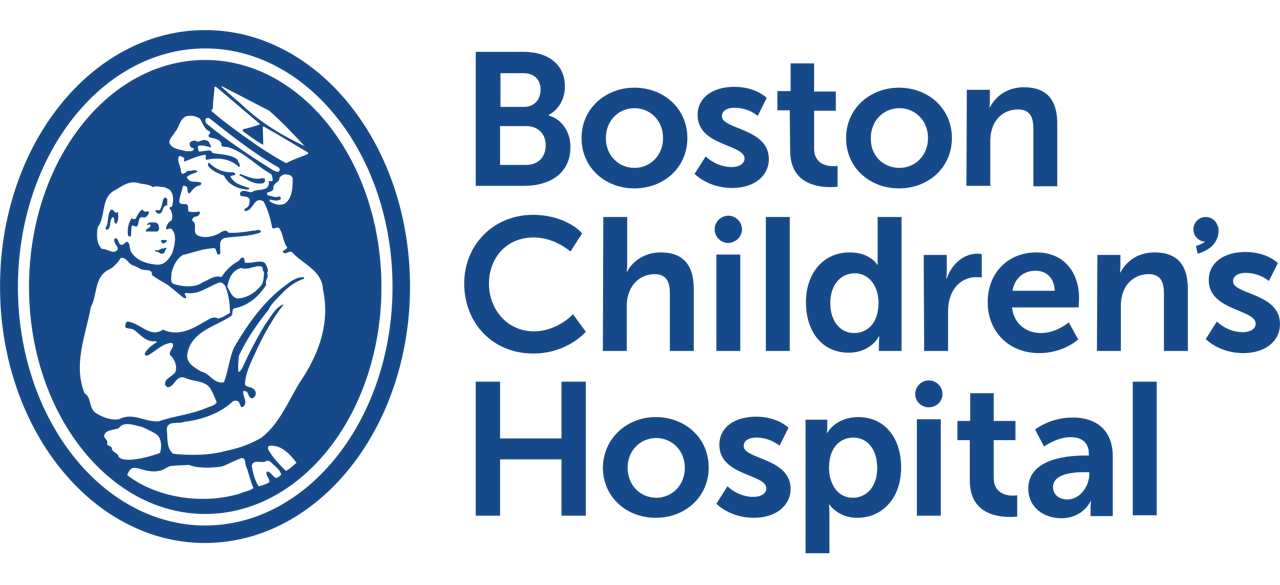Epic ASAP Tip: Create Personal Reports
Curious if your patient returned to the ED? Want to query your admissions and what team they were transferred to? Explore Reports!

- Click on My Reports at top of screen
To create your personalized report, you will edit an existing report and ‘save as’ a different title. Let’s create a ‘ED Return Visit within 1 Week’ report as an example.
- Search for ‘ED Arrivals Last 24 Hours – My Patients’ in the top search bar, as that is a report we have created for everyone.

- Hover over the ‘Hammer’ in the ‘report square’ – You will notice it will turn to a triangular ‘play symbol’. This will run the report as is… To edit, select the pencil!

- You will be brought to a description of the report, based on 1) ED Events (patient arrived in ED) and 2) Providers … you!
To add criteria to the report, can search for options at the top (or hit magnifying glass to browse options). The Date Range immediately under the search bar can change the look-back date.
- First, edit the Date Range by selecting the pencil and changing the From field to “T-7”
- Epic quick tip: T = today, N = now for any date/time field, so T-7 is 7 days prior to today…

- Next, Find Criteria “Patient: Repeat ED Visit”. Type in 2 for Number of Needed Visits and 72 for When: Time Range (Hours).
- Your screen should match mine below.
- Save As and Title as you wish or “My ED Return Visits this Week”

- You have created your first report! Will live under “My Content” and I suggest you ⭐️ your favorites!

Example #2: My ED Admissions to PHM… a little practice J
Find shared departmental report titled: “ED Admissions Yesterday – Throughput Summary”

- Add criteria “Provider: My patients?” and type Yes.
- Add criteria “Hospital: Service” and type “PMA”
- Save as “My PHM Admits”

Happy report building!
Your EPIC Team,
JKC, AJC, and MBH
Feedback Form
See something erroneous or outdated on this page, use the form below to notify a BCHPEM administrator that this page needs to be updated.