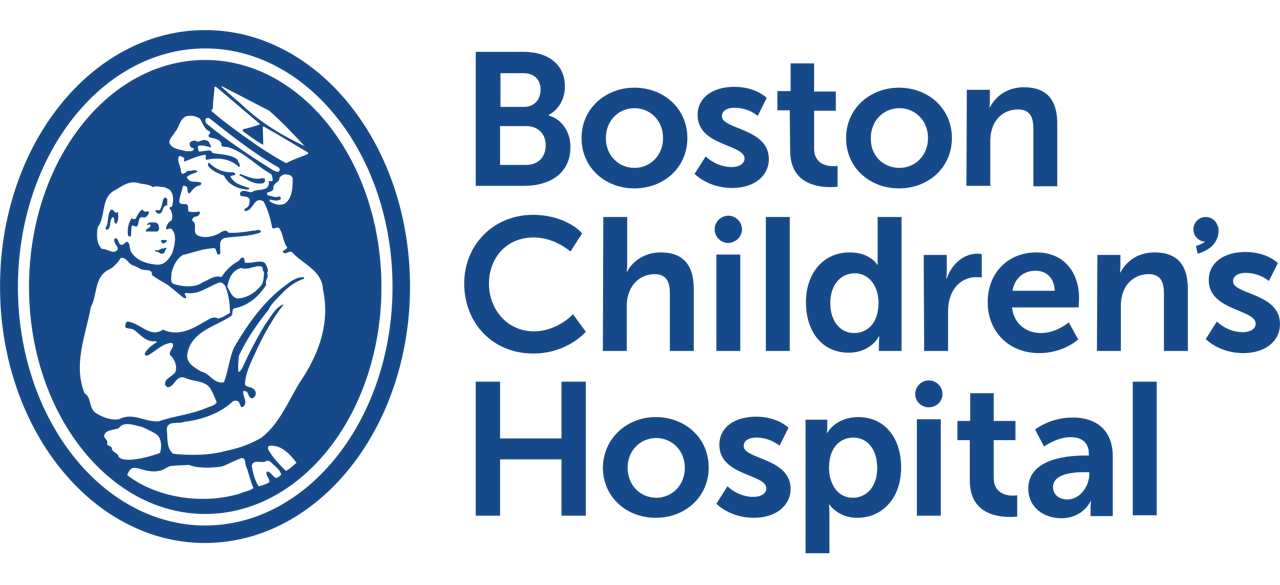Update Telephone/FollowUp workflow – if you are doing a follow-up call with a patient, click TELEPHONE CALL in the upper menu (as shown)

Type in the MRN to search for the patient and click on the name.

In the left column find ED Notes and click ‘Create note’. This will open up a blank note template in which you can write the content of the call. (This is an improvement from the 256 character limit imposed by the old workflow.
Feedback Form
See something erroneous or outdated on this page, use the form below to notify a BCHPEM administrator that this page needs to be updated.